CyanogenMax2D
A downloadable simulator for Android
An improved version of an Android sim made by TheGamerBoi300.
Original game: https://thegamerboi300.itch.io/i-made-android-in-max2d
Bugs:
- When launching Phone, then exit it, the menu just moves on the right. I don't know why tho.
Future plans:
- More songs in the player
- Another game in the sim.
- Fixing bugs
- Releasing the src to GitHub
- Adding BSOD
- Merging both normal version and the XL version
- Releasing ports of Android games, some in-app modules via the .mobilegameengine format
- Windows port called "CyanogenUnity" in collaboration with Qubonic
- Rebranding as LineageMax2D and LineageUnity
Changelog:
- Version 1.0 - May 29th, 2021
- Added a game, a functioning music player
- A working clock and battery percentage meter
- Adjustments to 1560x720
- New startup screen
- New background for some reason
- Version 1.1 Sigma - June 7th, 2021
- Added a power button
- New menu interface for the Music app
- 2 new songs:
- Closing In - Borderline Forever OST - Scott Wozniak
- Special Stage - Sonic Color DS - Unknown
- Replace the old boring black screen with a new BSOD + reinstallation pop up
- Fixes to the battery algorithm
- For some reason, I adjusted the date
- New music icon
- Added sound to Minecraft vid
- Version 1.1 Sigma XL - June 7th, 2021
- Adjustments for large screens
- Added a power button
- New menu interface for the Music app
- 2 new songs:
- Closing In - Borderline Forever OST - Scott Wozniak
- Special Stage - Sonic Color DS - Unknown
- Replace the old boring black screen with a new BSOD + reinstallation pop up
- Fixes to the battery algorithm
- For some reason, I adjusted the date
- New music icon
- Added sound to Minecraft vid
- Reinstalling the system is a little bit faster than the normal one
- Version 1.1.1 Sigma XL
- Updated UI for tablets
- A cursor
- Version 2.0 Rocket - (indev)
- M1 Alpha (August 21st, 2021):
- Updated icons
- UI changes
- "3D" wallpapers (Needs accelerometers)
- M2 Alpha (November 10th, 2021):
- Metro UI (from Windows 8)
- Themes app
- New default flat wallpaper
- New songs:
- Build Me Up, Buttercup - Build Me Up, Buttercup - Torch
- Happy Together - Happy Together - Turtles
- Larger file size
- M1 Alpha (August 21st, 2021):
GITHUB: https://github.com/Lucas-mother3/CyanogenMax2D/tree/master
XL BRANCH FOR GITHUB: https://github.com/Lucas-mother3/CyanogenMax2D/tree/xl
JOIN THE INSIDER PROGRAM! VISIT AT https://alexisgaming21.wordpress.com/cyanogenmax2d-insider/
| Status | Released |
| Platforms | Android |
| Publisher | |
| Release date | May 29, 2021 |
| Author | Alexis Jhon Gaspar |
| Genre | Simulation |
| Tags | 2D, android-sim, Singleplayer |
| Average session | Days or more |
| Languages | English |
| Inputs | Touchscreen, Accelerometer |
| Links | Source code |
Download
Install instructions
Installing new versions via .apk
- Download the latest version of the simulator
- When prompted, select yes
- Wait for the download to be finished
- Install the app.
- If "Unknown Sources" was turned off, turn it on via Settings -> Security.
- If you didn't found it, try finding it on More options -> Installing apps via external sources
- Try finding it on the built in search function on the settings app.
- Voila! You're done!
Installing new versions via APK Editor Pro
- Download the source code.
- Open APK Editor Pro
- Then find files.zip on /assets/flutter_assets/
- Check out the box.
- Press replace
- Find it on your download folder
- Select it
- Build it
- Find gen_signed.apk on the Apk Editor folder
- Install it
- If "Unknown Sources" was turned off, turn it on via Settings -> Security.
- If you didn't found it, try finding it on More options -> Installing apps via external sources
- Try finding it on the built in search function on the settings app.
- Done!
Installing new versions via ApktoolM
- Download the source code
- Open ApptoolM
- Find the app via the Applications tab
- Press and hold the app and select "Decompile".
- Wait for it to decompile.
- Afterwards, you must copy the source code into /your/path/here/Apktool_M/(the name of the app)/assets/flutter_assets.
- Open ApktoolM and compile it via appt2.
- Wait for it to compile.
- Install it afterwards.
- If "Unknown Sources" was turned off, turn it on via Settings -> Security.
- If you didn't found it, try finding it on More options -> Installing apps via external sources
- Try finding it on the built in search function on the settings app.
- If unsure if the process worked, try verifying the signature.
- Done!

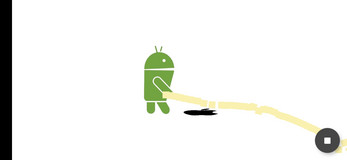
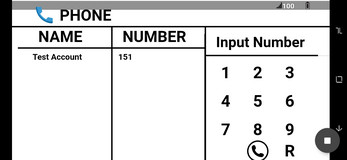
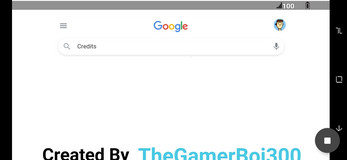
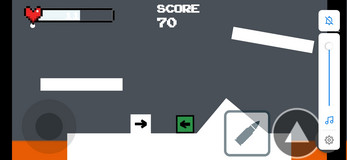




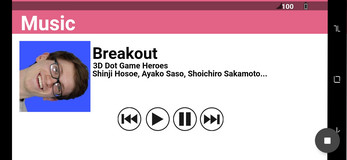


Leave a comment
Log in with itch.io to leave a comment.